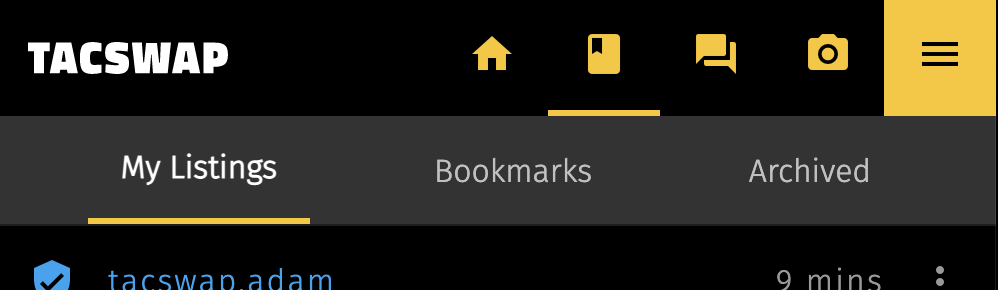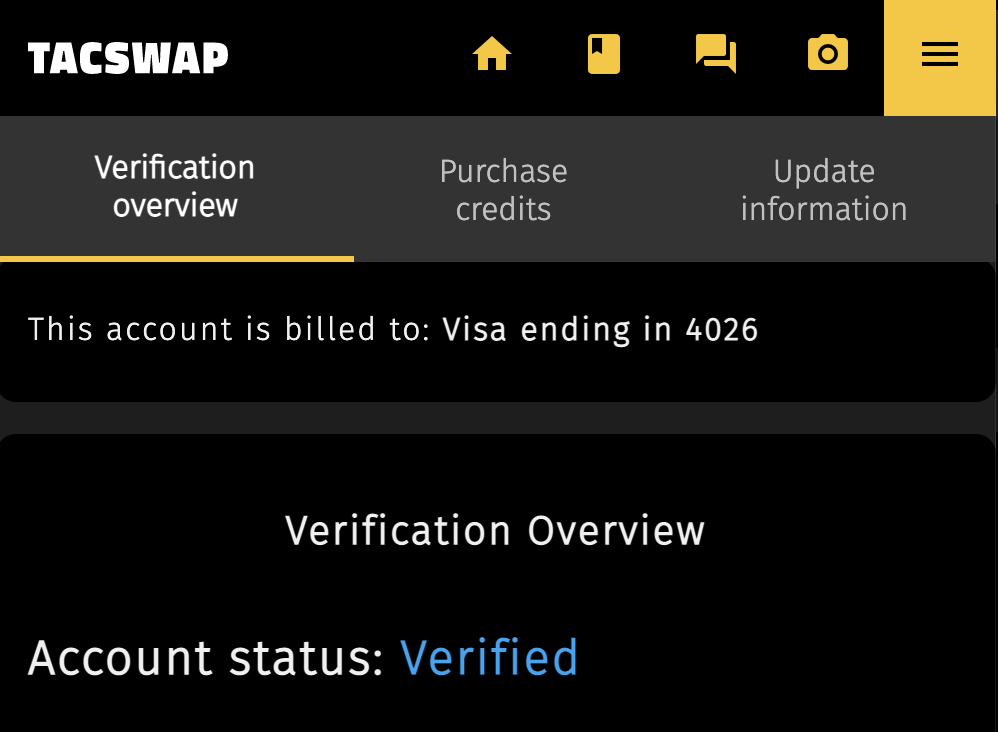Please make sure you take a minute to add our new progressive web app to your home screen on your mobile device. This will improve your user experience and will be important to enable future features such as notifications.
FEED PAGE
New Icon Bar
Updated icon bar at the top of the screen for Listings, Messaging, and Posts.
Access the feed at any time by clicking the white Tacswap logo in the top left hand corner
Search Overhaul
Now search on username, description, geo, by clicking the magnifying glass in the search bar to narrow your search to the desired category. Search results are based on a ranking system and will present best match first in the results. Search also applies only to posts in the Active Feed so…please move your Sold posts to your Archive!
Caught Up Notice - if you’ve ever wondered where you left off in the feed from your last visit there is now a Yellow card that will notify you when you are caught up.
TabbED PAGES
Listings
This page will now allow you to navigate through multiple tabs for My Listings, Bookmarked and Archived.
- My Listings is where you can view and manage all of your active listings including bumping the post back to the top of the feed.
- Bookmarked listings are other users listings you would like to follow.
- Archived listings are your non-active or historical listings. Once an item is sold or no longer for sale it should be moved to this folder.
Messaging
The Messaging icon will now allow you to navigate through multiple tabs for Received, Outbound and Archived messages.
- Received Messages are messages being received based on your listings.
- Outbound Messages are messages you have initiated to other users.
- Archived is for storing old conversations.
Account
The Registration, Verification, & Purchase Credits processes have all been overhauled for much improved experience.